HOW TO EDIT TEXT IN WORD:
Checking spelling: Words that are spelt incorrectly are underlined in red.
Bold, underline and italics: Highlight the word with the mouse and then click on the bold or italics or underline button in the toolbar.
Creating lists: Highlight the list with your mouse, and then click on the number or bullet point icon in the toolbar.
Cut, copy and paste: To move text, highlight the text with the mouse. Click on the scissors icon to cut it. Then click on the place you want to move it to. Finally, click on the clipboard icon to paste it.
Saving and printing: It's important to save your work regularly. To save a document click on the disc icon in the toolbar. To print it, click on the printer icon.
Changing the font: Select a font from the toolbar.
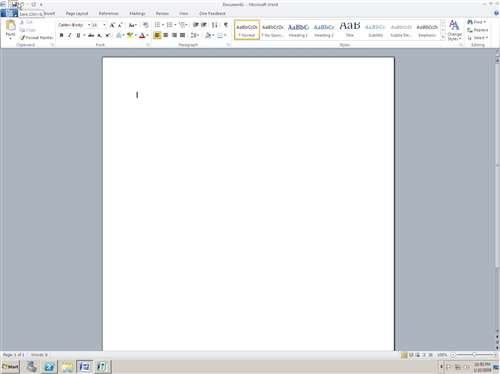 |
| Photo by IvanWalsh via flickr |
No comments:
Post a Comment